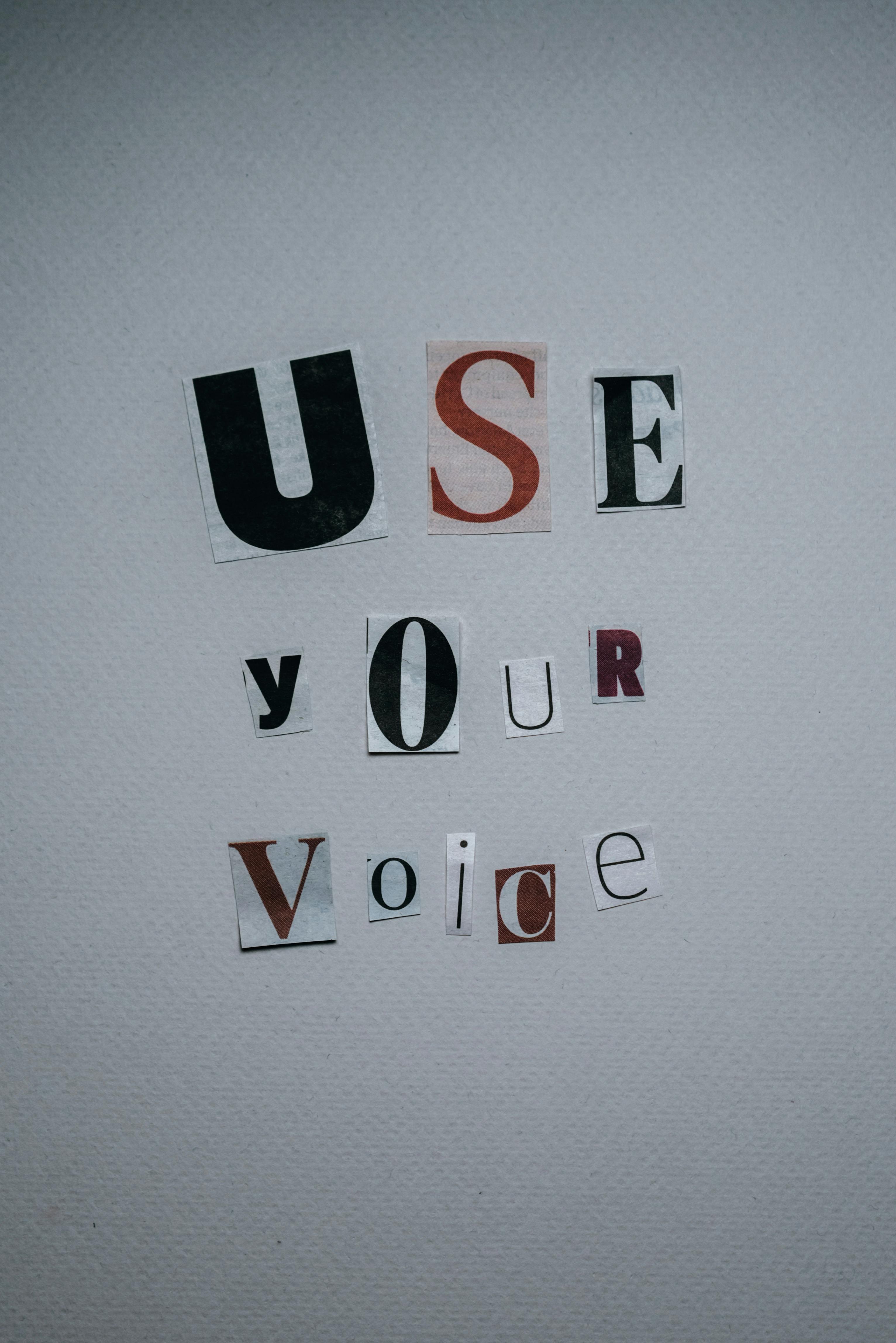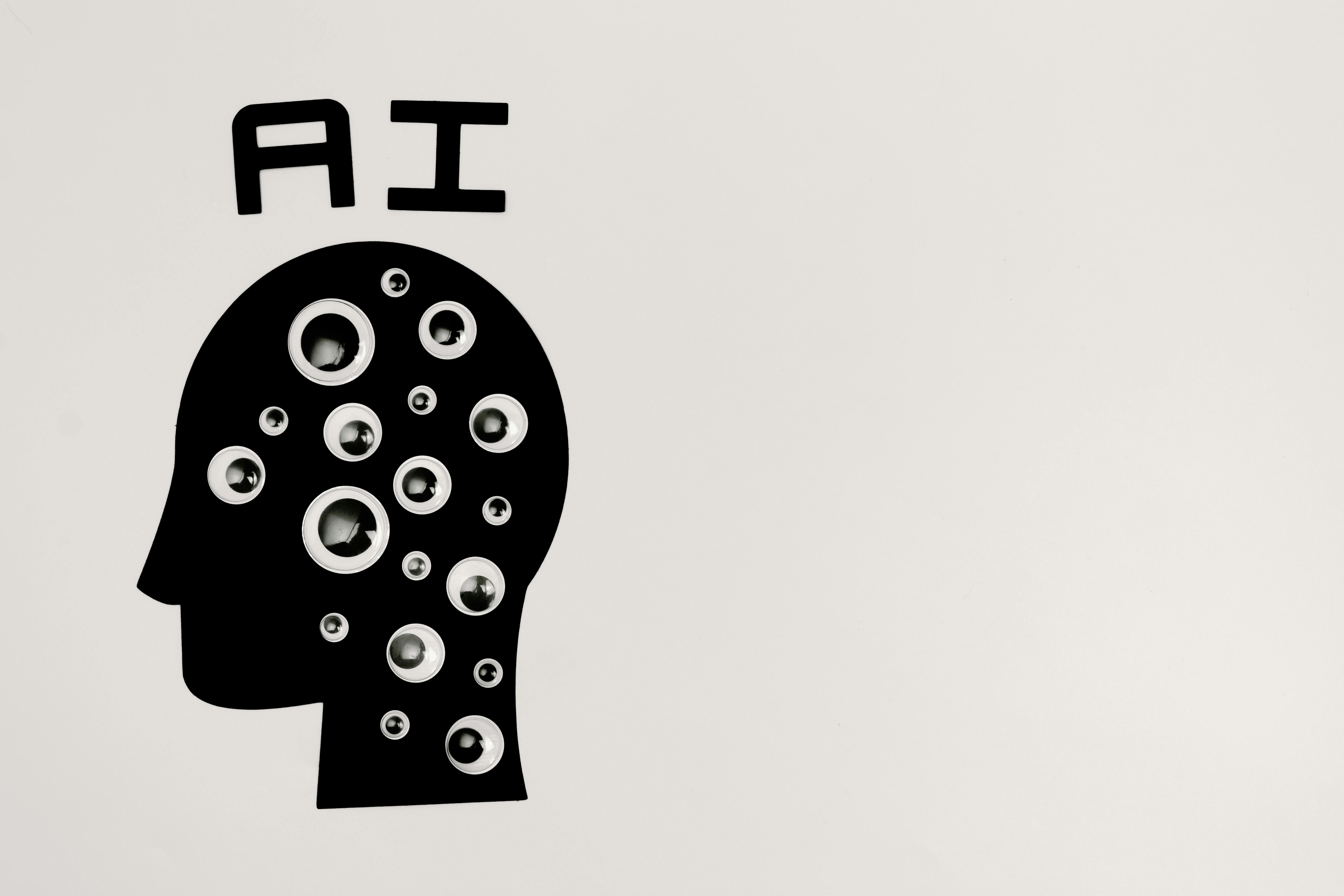Email marketing remains one of the most powerful communication tools, but its true potential is realized only when every recipient can engage fully, regardless of ability. Accessibility in email design is no longer an option or a compliance checkbox; it is a strategic imperative. Inclusive email experiences not only uphold ethical standards but also unlock a wider audience, boosting engagement and brand loyalty.

Why Accessibility is Essential
Approximately 15% of people worldwide live with disabilities such as visual, auditory, cognitive, or motor impairments. Ignoring accessibility means excluding a significant segment of your audience and risking legal consequences under regulations like the Americans with Disabilities Act (ADA) and the European Accessibility Act (EAA).
Core Accessibility Best Practices in Email Design
Semantic HTML and Logical Structure:
Use proper HTML elements such as headings (<h1>, <h2>), paragraphs (<p>), and lists (<ul>, <ol>) to create a meaningful reading order. Screen readers rely on this structure to deliver coherent navigation, improving user experience by 70%.
High Contrast and Readability:
Maintain a minimum color contrast ratio of 4.5:1 between text and background to accommodate visual impairments and color blindness. Opt for legible fonts sized at least 16px for body copy. Left-align text to aid readability, especially for users with dyslexia.
Descriptive Alt Text for Images:
Include meaningful and concise alternative text for images to enable screen readers to convey their purpose. Avoid decorative alt text that clutters assistive technology output .
Keyboard Navigability:
Ensure all interactive elements such as links and buttons are operable via keyboard alone. This supports users with motor skill challenges who cannot use a mouse.
Avoid Relying on Color Alone:
For critical information or calls-to-action, do not use color as the sole cue. Combine color with text labels or icons to accommodate colorblind users.
Clear and Simple Language:
Write in plain English with short sentences, active voice, and avoid jargon or idioms. This enhances comprehension for users with cognitive disabilities and assists everyone’s understanding
Business Impact and User Engagement
Gallup has shown that companies embracing accessibility enjoy higher trust and satisfaction from their customers, which directly benefits engagement metrics such as email open rates and conversions. Accessibility reduces barriers, making emails easier to consume and act upon, thus driving stronger business outcomes.
Looking Ahead: Emerging Trends
The future features greater integration of AI to automatically optimize email accessibility in real time. Dynamic email layouts will adapt to assistive devices and personal preferences. Also, regulatory frameworks like the EU Accessibility Act are pushing brands to prioritize accessibility as a competitive differentiator.
Conclusion
Accessibility improvements in email design serve both moral and business imperatives. They enable marketers to communicate effectively with diverse audiences, foster trust, and future-proof their practices. Every email crafted with accessibility in mind transforms mere communication into an inviting, inclusive experience—because true engagement includes everyone.
References
https://www.shrm.org/legal/accessibility