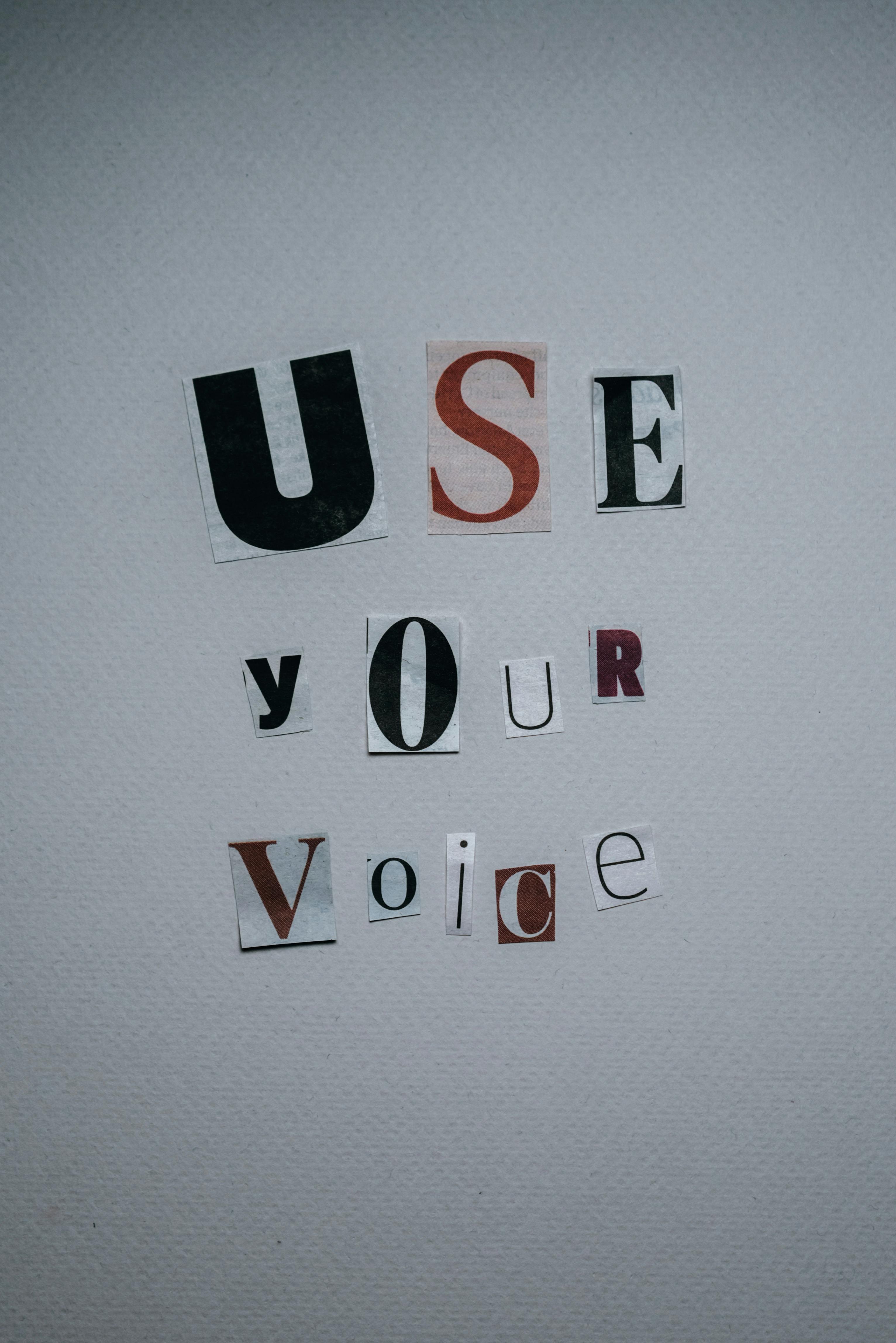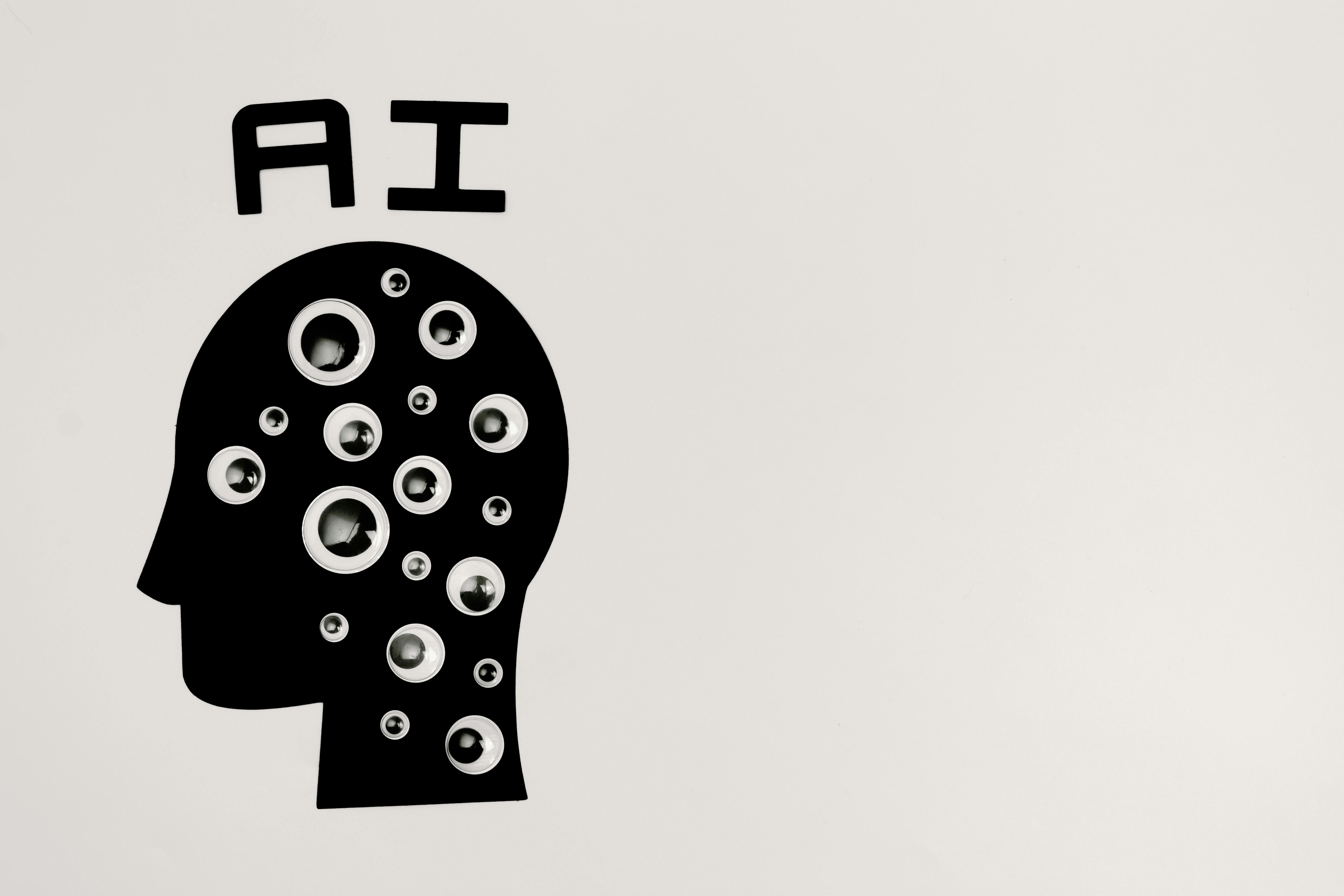Picture this scenario: You’ve crafted the perfect email campaign with compelling copy, irresistible offers, and flawless timing. The open rates look promising, but something devastating happens—your subscribers open, scan for three seconds, and vanish without taking action. The heartbreaking truth? 70% of users delete poorly formatted emails in under three seconds, regardless of how valuable the content might be.

The difference between emails that convert and emails that disappoint often lies not in what you say, but in how you present it. Email design isn’t just about aesthetics—it’s about creating a clear path for recipients to follow, leading them straight to your call-to-action.
The Mobile-First Imperative
81% of email users prefer to open emails on their smartphones, making mobile optimization non-negotiable. Yet mobile-first design extends beyond responsive layouts—it requires rethinking how users interact with content on smaller screens.
Essential Mobile Design Principles:
- Use large, clickable buttons with adequate spacing for finger navigation
- Ensure fonts are 14px or larger for easy readability without zooming
- Keep important messages and CTAs visible without excessive scrolling
- Test across multiple devices before sending to ensure consistent experiences
- Maintain simple, uncluttered layouts that load quickly on mobile networks
The Science of Call-to-Action Design
Your call-to-action button is your key to higher conversions. Effective CTA design goes far beyond color choices:
Color Psychology
Use contrasting colors that make CTAs pop against your email background. The button should be the most visually prominent element, drawing the eye naturally toward the desired action.
Action-Oriented Language
Replace generic phrases like “Click Here” with specific, benefit-driven text. “Get My Free Guide,” “Start My Trial,” or “Claim My Discount” create urgency and clarity about what happens next.
Strategic Placement
Position primary CTAs above the fold for immediate visibility, with secondary CTAs placed strategically throughout longer emails to capture attention at multiple points.
Size and Shape
Ensure buttons are large enough for easy clicking on mobile devices while maintaining visual balance with surrounding content.
Conversion-Centered Design Principles
1. Fulfill Subject Line Expectations
Your email content must deliver on the promise made in your subject line. Misaligned expectations lead to immediate disengagement and damage long-term trust. Create a consistent journey from subject line through landing page to maintain subscriber confidence.
2. Visual Hierarchy Optimization
Draw attention to your most important elements through strategic use of:
Contrasting colors for key information
White space to reduce cognitive load
Typography variation to guide reading patterns
Visual cues like arrows or highlighting to direct attention
3. Scannable Content Structure
Most subscribers scan rather than read email content. Design for scanning by using:
Short paragraphs with plenty of white space
Bullet points for easy information consumption
Bold text to highlight key benefits or information
Subheadings that allow quick content navigation
4. Strategic Image Usage
Optimize image use by balancing visual appeal with loading speed. Compress images without sacrificing quality, use alt text for accessibility, and ensure images support rather than distract from your core message.
Advanced Conversion Optimization Techniques
Psychological Triggers
Implement proven psychological elements:
Social proof through testimonials or usage statistics
Scarcity with limited-time offers or inventory counters
Authority through expert endorsements or certifications
Reciprocity by providing value before asking for action
Progressive Information Disclosure
For complex offers or multi-step processes, reveal information progressively to avoid overwhelming subscribers while maintaining their interest and momentum toward conversion.
Personalized Visual Elements
Use dynamic content to show personalized product recommendations, location-specific offers, or customized messages based on subscriber data and behavior.
Common Design Mistakes That Kill Conversions
Cluttered Layouts: Too many competing elements distract from primary objectives.
Weak Visual Hierarchy: When everything looks important, nothing stands out.
Poor Mobile Experience: Desktop-focused designs that fail on mobile devices.
Unclear Value Proposition: Subscribers can’t quickly understand what’s being offered.
Multiple CTAs: Too many options create decision paralysis rather than action.
Industry-Specific Design Considerations
E-commerce: Product-focused layouts with clear pricing and purchase paths.
B2B Services: Professional designs emphasizing credibility and clear next steps.
Content Marketing: Reader-friendly layouts that encourage engagement and sharing.
Event Promotion: Urgency-driven designs highlighting dates, locations, and registration.
Future-Proofing Email Design
Emerging design trends include:
Interactive elements that engage directly within emails
Dark mode optimization for growing user preferences
Accessibility improvements for inclusive experiences
AI-powered personalization that adapts design elements to individual preferences
Final Thought
Converting email opens into actions requires more than compelling copy—it demands thoughtful design that guides, persuades, and inspires. Every visual element, from color choices to button placement, either supports or sabotages your conversion goals. The most successful email marketers understand that great design isn’t about impressing viewers; it’s about helping them take the next step in their journey with your brand. When form perfectly serves function, opens naturally transform into actions, and marketing emails become conversion machines.